One of the biggest things for a beginner blogger is to feel in control of your own blog. It should be simple enough to understand that you can take care of everything from posting to layout on your own. Blogger’s blogspot system does that.
I’m here to help you set up a blog you can understand and keep up on your own without needing a 12-year old to decipher for you.
I’ll show you it really is that easy. No special software, just a computer and an Internet connection.
If you can do email, you can do blogging.
I’ll show you it really is that easy. No special software, just a computer and an Internet connection.
I’ve had Blogger blogspot blogs dating back to 2002. First they were personal diary type blogs. Then the next ones were about my painting artwork. And more recently my business blogs. In all of those blogs, I’ve customized the free templates to do what I wanted and look the way I wanted.
My “day job” is being an engineer so I like figuring out how things work and I’ll research something until I understand it. Over the years I’ve blogged, I’ve figured out more and more about how to customize a blogspot blog.
And I want to share that knowledged.
Since blog creation and layout is not the subject of this blog, I started a new one, Boomers on Blogger. On that blog, I will provide step-by-step, easy to follow advice and tutorials for creating a Blogger (blogspot.com) blog and customizing it to do what YOU want.
Please click over there and sign up for the email list to receive notice each time I add a new tutorial.
Thanks.
And please spread the word about this new resource on Facebook, Twitter and StumbleUpon.

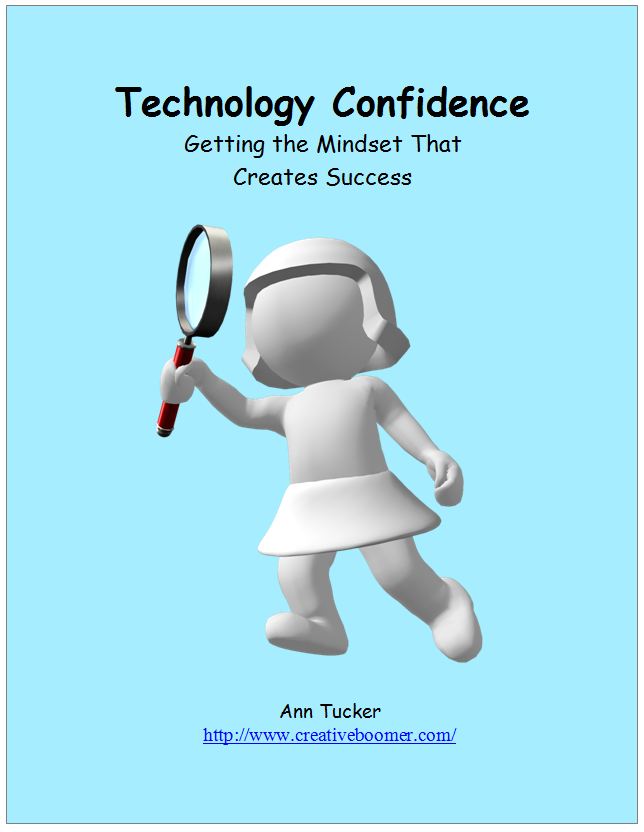



{ 8 comments }
Sounds great. lol–"without needing a 12-year-old to decipher it for you." I catch myself asking my teenaged sons little questions that they can figure out more quickly than I can.
Thanks for making it easy for others to start blogging!
Blogger was launched in 1999, by the way! It was one of the very first easy to use journaling-type systems. Before that, people had to install software on their server (the VERY few there were) or hand-code everything. Geocities type sites made it easy to publish a website, but not a blog.
It was one of the very first easy to use journaling-type systems. Before that, people had to install software on their server (the VERY few there were) or hand-code everything. Geocities type sites made it easy to publish a website, but not a blog.  There really wasn't such a thing as a blog before 1997.
There really wasn't such a thing as a blog before 1997.
Nice to meet another old-schooler!
Good luck with your new blog, I'll head over and have a look shortly. I agree with you about Blogger, it's so easy to use and I've managed to customise everything I need to so far.
Marcy, most of us have more trouble than the kids with tech stuff.
Lynda, thanks for the background. Sounds like you've been doing this quite a while.
Jade, good to hear from another who uses blogger rather than WP
I clicked on your new Boomers on Blog link and decided to sign up for email updates about new tutorials solely based on this:
"There is a way to change your blog name later without loosing any of the links you’ve built or followers you’ve collected."
I can't wait to read about how to do that and not lose readers – I didn't think it was possible!
Kid, that's a cool trick I used on this blog. It originally had a different name.
There is lots of talk blogger vs. WP and many bloggers suggest to leave blogger for WP. I have three blogs and 2 are still blogger and 1 is and always was WP.
Honestly, I like using them both. Yes, WP does give you more freedom and allows you to add more perks, bells and whistles, but if you are not technical type it can cause you lots of headache and many hours of instant learning and upgrading.
It is so nice to see that long time blogger user is still using it and promoting it.
I've always found blogger so easy to use. So glad to hear from someone else who feels the same way.
I'm thinking of having one blog in WP so I can see what it does and then translate that to my blogger blogs.
Comments on this entry are closed.