During the month of November, I will be creating a book one blogpost at a time.
Click Here tosee the Table of Contents for this book and other chapters as they becomeavailable.
How Do You Post a Blog
Log in to your Blogger.com account.
On the dashboard, click NEW POST under your blog.
Labels
Post Options
Publish your post and show it to the world.
Add a Title at the top of your post.
Then begin writing your post. You have many of the same formattingtools as you have in MS Word. You can choose from a few font styles, a few fontsizes and some font colors.
You have the ability to add links.
If you use yourcursor to highlight a sentence or a few words, you can click the LINK buttonand add a link to any webpage you like. Those words you highlighted will showup as underlined in your final post. If anyone clicks on those words, they will go tothe page you added the link for.
Adding a photo to your post is just as easy.
Put your cursor where you want the photo to be. Click thephoto icon. It will let you either pick a photo from your own computer or fromsomewhere on the web. Once the photo is inserted, you can click once on thephoto and you have an option of different sizes.
At the bottom of your post window, there is a field calledLABELS. Labels can either be categories or keyword phrases. This field isoptional but helpful.
Below that are the words “Post Options”. Click on those words. Of all the options thatappear, the only ones that you need right now are READER COMMENTS and POST DATEAND TIME.
If you like to let people leave comments on your post, checkALLOW. Since a big part of blogging iscommunity interaction, this is a good thing to do.
The other option of interest is when to show your post tothe world or when to publish it.
If you choose AUTOMATIC, the post will publish as soon asyou hit the PUBLISH POST button.
If you choose SCHEDULE AT, you can say what date and time inthe future you want the post to publish. This is great if you write a lot ofposts on one day and want them to publish all week. For example, if you writeall your posts on the weekend, then you can schedule them to publish one at atime on Monday, Wednesday and Friday. This is quite helpful if you have a busyweek or go on vacation.
Once you’ve written your post, given it a title and pickedwhen it should publish, the only thing left to do is hit the PUBLISH POSTbutton.
It’s that easy. You’ve just published your first blog post!
.
.
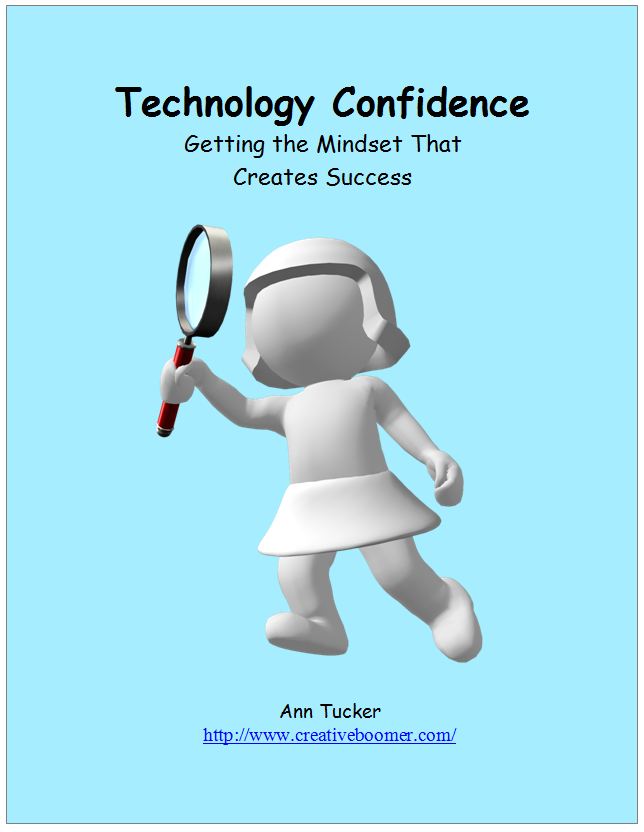



Comments on this entry are closed.