With the new year, it is time for a new website. CreativeBoomer has outgrown what I can do on the free Blogger blogspot software. It is time to change to a self-hosted WordPress site. There is a large debate in the blogging world about which is better blogspot or wordpress. Blogger blogspot is so much easier to use for someone new to blogging. Because of some steps I took early on in my blog, this changeover from Blogger to WordPress was so much easier than so many people said it would be. I’ll tell you about those steps a little later.
For those who have no clue what all the Blogger or WordPress stuff just meant, let me explain.
When I first started CreativeBoomer, I didn’t know where I wanted to take it. Blogger (blogspot.com) was an easy and free way to use software that I was already familiar with. I kept reading advice that you should always start out with WordPress as it is the “better” software for blogging. But it is much easier to figure out how to design a blogspot blog than a wordpress one.
For me, it was important that I feel comfortable using the software and that it could do what I needed.
With Bogger I was able to easily make the site look the way I wanted and post with ease.
(To see my old site and just how much you can do with Blogger, click here)
WordPress has a very big learning curve.
Since I was spending a lot of time learning other concepts for starting a business adventure online, I didn’t want to have to learn a complicated blogging software as well.
So I decided to start my website on Blogger. For the first year, it was a good choice. And one I’d recommend for anyone starting out online.
Now there are so many ideas I have for this site that I needed to upgrade to the more advanced abilities of the paid version of WordPress.org software. And since my mind wasn’t as overloaded with online startup concepts, I had time to learn what I needed about WordPress.
Was the conversion from Blogger to WordPress a hassle?
A bit but most of that was in learning WordPress. The conversion itself was pretty easy. What really helped was some steps I took early on that helped make this conversion much easier.
Steps that made the change from Blogger to WordPress easier:
Shortly after starting my blog, I got a custom URL (CreativeBoomer.com) . I told Blogger to use my custom URL instead of the YourNameHere.blogspot.com address that comes with the free Blogger site.
Then I got a wonderful book that told me what other steps to take to make a changeover easier if and when I decided I needed it.
Because I took these steps, all the links I’ve built to my website over the last year were not lost during the changeover.
This is HUGE!
And these steps of getting the custom URL and following the advice in this book are what made the changeover so much easier.
The book is How to Move from Blogger to WordPress by Sharon Hujik.
Click here to view more details
If you are thinking that someday you may want to build your blog into something bigger, take steps now that will make your life easier then as well as now.
If you’re a newbie to blogging or online business, take these steps:
- Start on Blogger with a free blog. It’s a much easier blogging platform for a newbie to start on.
- Get this book, How to Move from Blogger to WordPress, and follow the advice for how to set up the Blogger blog.
- Start posting on your easy to use Blogger blog while you become comfortable online. There are plenty of free customized templates available to make you’re Blogger blog look unique.
- Then when you are ready to upgrade and start paying monthly hosting fees for your website, pull this book out again and follow the last of the instructions. Or if you have a web designer do the conversion for you, hand him the book and you will be able to keep all of the links you’ve built to your site.
(If you decide to buy the book when you click through on these links, the author will give me a commission. If you decide to buy the book a different way, that’s fine too. Either way, this book is worth getting and following.)
With that said, it’s a brand new year with so many opportunities and potential.
May the New Year bring you closer to your goal of being a trailblazer with financial freedom!
Today is the day to make a promise to yourself to stop just thinking about doing something to improve your financial situation. Make a promise that TODAY you will take one small step and start doing something!
Happy New Year!
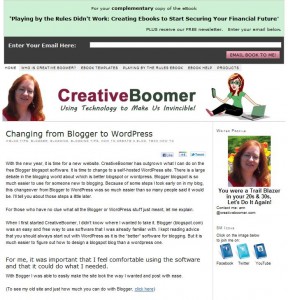

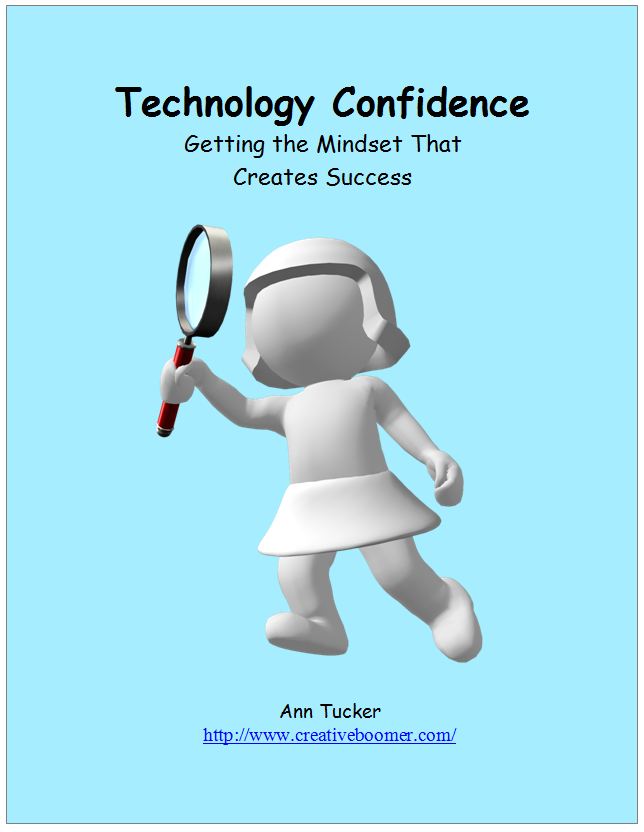



{ 4 comments }
First time here, and I’m bitching already. Very minor point, but your link to http://ageoffashionprivilege.blogspot.com/ is missing the : near the beginning.
I also moved to self hosted WordPress a couple of years ago, and still have a few links to sort out. Who cares – from what I’ve seen of your site so far, it is worth the odd 404 error. My move was not from Blogger, but the benefits were immense. I hope you experience similar success in your bid for financial freedom.
It is refreshing to see an honest and beautifully designed, easy to use, website dedicated to helping women earn a living from technology. I hope you don’t mind the odd bloke lurking here – and trust me, I am an odd bloke! (sorry – Brit humour, with a u)
Keith, thanks for the heads up on the link. It should be good to use now.
Glad you stopped by. An odd bloke is always welcome especially if he has a good sense of humor and can write with a British accent.
It’s good to hear a success story about moving to WP.
What is your site about? I found it! http://freedly.com/
Thanks Ann,
Freedly is actually a new site. The one I moved was around 150 pages of html which I decided to move manually into WordPress as I added new content. After 3 years, I still haven’t finished – probably because it is working OK as a gradual move. With hindsight, I would have moved differently, but the decision to go with WordPress is a no-brainer. It works, and continues to improve year by year with a strong community. Because I’m geeky in parts, I love being able to tinker with WordPress, but it works great straight out of the box. The only change I would recommend is to swap the awful search engine for something better. I use Google Custom Search, which is a nice little earner if you are an AdSense user, but more than that, it actually helps users find relevant results.
And I hope you never need the website I referred to – it’s about gout. It supports gout sufferers throughout the world, and my bank manager.
Glad to read this blog! Keep it going!
Comments on this entry are closed.