(Can someone please leave a comment to let me know how the sound is on this video? I’m having some issues with my sound equipment. Just want to make sure the video sounds okay. Thanks.)
Do you read a number of blogs?
Or do you find blogs you’d like to read but forget where you found them?
If so, then you might just love Google Reader as much as I do.
I use Google Reader to collect all the new posts from all the blogs I like to read. Then they are all in one place where I can glance through them and see which ones catch my attention.
I don’t have to have a whole long list of bookmarks in my web browser. And I don’t have to try remembering any URLs. I just go to one place and there are all my blogs I want to read. I can read the posts on the Google Reader page or I can click through and read it on the original blog.
If you’re not familiar with Google Reader, take a look at the video.
If you have any questions about it, please leave a comment below this post.
PS. Once you’ve got Google Reader set up with some blogs, there are some great apps for the iPad that put all the blog posts into a magazine-style format for your reading enjoyment.
.
.
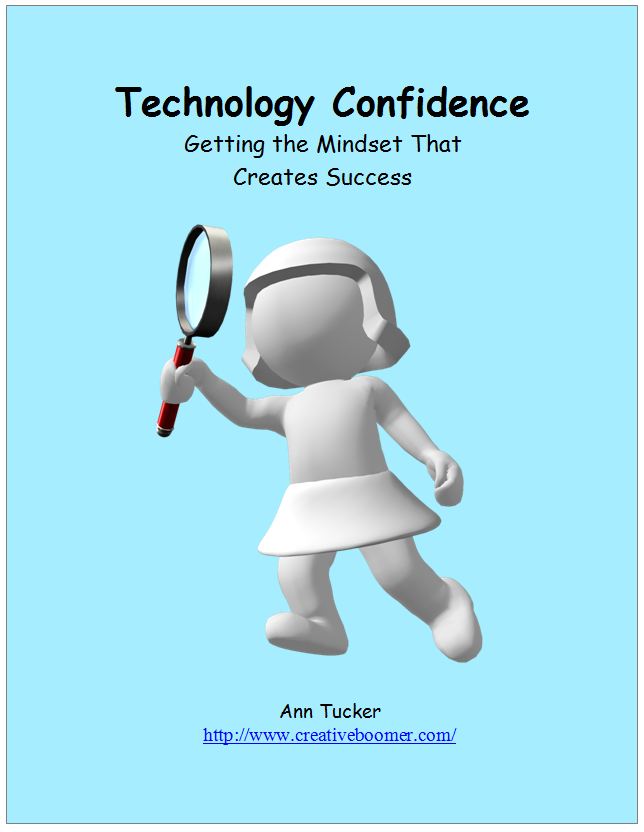



Comments on this entry are closed.